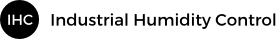The Pump PLC controls all three lights – green, yellow and red. The amber indicator light illuminates after a programmed period of time – typically 500 hours – providing a notice that it is time to change the oil, check for leaks from the pump seals, check the pulley belts for wear, check the filters for possible replacement, etc. The orange maintenance light can be reset by holding down the “3” & “4” buttons simultaneously for a few seconds. The picture shows the two PLC buttons circled in yellow.

Image showing how to reset orange maintenance light on Pump PLC